Frequently Asked Questions
RICAR (Record Image Capture And Retrieval) Manager and Suite
Does Freedom provide any guarantee with the purchase of its RICAR system?
Which departments within my organization can use the RICAR system?
What file formats can the RICAR system support?
Does the RICAR system support a direct interface to Microsoft Office?
Does Freedom provide 7/24/365 support for its RICAR system?
How much does Freedom support cost?
How are documents and files stored?
What security architecture exists to control editing, viewing, etc. of documents?
Which types of server operating systems are supported?
Which types of databases are supported?
How much disk space does an imaging system typically require?
How much total RAM does imaging software require?
Does the RICAR system support interfaces to other databases?
Does the RICAR system support audit trails?
Does the RICAR system support remote Servers and services?
Does RICAR virtualized servers?
Does the RICAR system support a Print Server?
How are upgrades to new RICAR technology handled?
How long do I keep records?
What is the recommended process for disaster recovery?
Does RICAR support MFPs (Multi-Function Printers)?
Does RICAR support fax servers?
Does the RICAR system have a Workflow solution?
Does the RICAR system have an Enterprise Report Management (ERM) solution?
FreeView
Which types of desktop and workstation operating systems are supported?
Can documents be printed?
Can I open and display more than one document at a time?
Can I edit or alter images?
Can I annotate directly on the images?
Can I view combinations of images, text and index fields side by side?
Does RICAR support document versioning?
Does RICAR support viewing documents over the internet?
FreeScan
What scanners are supported by FreeScan?
Does RICAR support individual and batch scanning?
Does RICAR support remote scanning?
How many documents can be scanned in by one scanner?
How are documents indexed?
How does RICAR read barcodes and improve images?
What image resolution should I use?
What about color files or photographs?
Can I scan double-sided documents?
How are "skewed" images corrected?
What is the standard format used to store images?
Does RICAR support OCR?
How accurate is OCR?
RICAR (Record Image Capture And Retrieval) Manager and Suite
Q. Does Freedom provide any guarantee with the purchase of its RICAR system?
A. Yes. Freedom provides a 300-day guarantee with every purchase of its RICAR system. We believe that this guarantee is unprecedented within the software industry. And to date, not one customer has ever requested their money back!
Q. Which departments within my organization can use the RICAR system?
A. Every department in your organization can use the RICAR system. RICAR uses a virtual file cabinet (VFC) system to create multiple VFCs for each department or individual in your organization. Some examples of VFCs would be: Accounts Payable, Accounts Receivables, Administrative, Contracts, Explanation of Benefits (EOB), Human Resources and Requisitions. The RICAR system supports an unlimited volume of VFCs that allows your company to purchase one solution for all your document and content management requirements.
Q. What file formats can the RICAR system support?
A. RICAR is not only a document management system, but a versatile content management system that is able to support any files you would encounter in your office. Any file format including but not limited to, TIFF, JPEG, PDF, MP3, MP4, WAV, DOC, DOCX, XLS, XLSX, will reside within RICAR. Again, ANY FILE TYPE -- you name it, we support it. RICAR’s FreeView search and retrieval desktop software will natively view TIFF, PDF, JPEG and ERM/COLD files within; other file formats are launched off into their native application supported on the client (i.e., .doc files will launch into Microsoft Word, .xls files will launch into Microsoft Excel, etc.).
Q. Does the RICAR system support a direct interface to Microsoft Office?
A. Yes, RICAR supports a direct interface with Microsoft Office applications. With the ability to interface seamlessly with Microsoft Office, you can save updated versions of any Microsoft Office documents back into RICAR’s FreeView virtual filing cabinet without the hassle of re-indexing. FreeView has had the ability to open up any file format by launching the application associated with the particular file format being launched (i.e., MP3 file launches with iTunes). FreeView will launch Microsoft’s associated external application, thereby accessing documents via Microsoft Word, spreadsheets via Microsoft Excel, emails via Microsoft Outlook, etc; however, now from within the Microsoft Office application, you can automatically save multiple versions of the same file within FreeView and eliminate the redundancy of manual indexing.
Q. Does Freedom provide 7/24/365 support for its RICAR system?
A. Yes we do. Our professional staff is always at the ready to handle any support issues. We provide support to customers from Hartford, Connecticut to Honolulu, Hawaii to Guam.
Q. How much does Freedom support cost?
A. The first years support comes with the system. Second year support is typically 18% of original software costs.
Q. How are documents and files stored?
A. RICAR supports the secure archival of documents, or any file format, initially to a hard disk storage farm. Storage configurations can include RAID, Network Attached Storages (NAS), Storage Area Networks (SAN) and nearly any other disk space available to your organization. Subsequently, for back-up and disaster recovery (DR), files can be archived to CD-ROM, DVD, Tape or redundant disk farms for long-term archiving and DR purposes. Standard document image size is 75KB per document at 200 dpi. Total on-line storage is determined at the time of the system needs analysis, of which we typically configure for several years. Additional external HDD storage cabinets are a viable option if on-line storage (as opposed to near on-line) capacity is desired.
Q. What security architecture exists to control editing, viewing, etc. of documents?
A. RICAR security is based upon Microsoft Networking and Operating System security features for User Authentication and Identification. RICAR will either be tied into your Workgroup or Domain Active Groups.
Once a user has been authenticated (at Workstation Network Logon Time) all security is based on his or her identity within your corporate security credentials.
At installation, RICAR is defined below with a few basic simple groups. These groups are easily refined (recommended) based on a customer’s needs.
- FISAdmin - Imaging Administrator. Have full rights to everything.
- FISEdit - Imaging Scanners and Editors. Ability to Save, Delete and Modify Image files.
- FISView - Document Viewer. Ability to retrieve files only.
From there, screen objects are enabled, disabled or hidden depending on the security level of each individual user. RICAR provides security at multiple levels; virtual file cabinets (VFC) can be invisible to those users without security clearance and/or the system can be secured down to the document level. Document level security allows the searching of VFCs, but may only allow a user to view specific document classes or types.
Q. Which types of server operating systems are supported?
A. Freedom is a ‘Microsoft shop’ and all of our systems run in the Windows environment. Currently, we support Windows Server 2008/2008 R2 and up to Windows Server 2016 for enterprise versions.
Q. Which types of databases are supported?
A. Freedom is a ‘Microsoft shop’ and all of our systems run in the Windows environment. Currently, we support up to SQL Server 2016 (Standard, Cluster & Express). Freedom also maintains Oracle DBAs on staff and we have the option of utilizing an Oracle database if required.
Q. How much disk space does an imaging system typically require?
A. With the rapid drop in prices for hard drives and optical media, it costs much less to store documents on an imaging system than with paper. A single page typically occupies around 75KB of disk space if the image is stored in TIFF Group IV (scanned at 200 dpi). Each gigabyte (GB) of storage space (which costs only a few dollars) will hold approximately 14,000 pages.
Q. How much total RAM does imaging software require?
A. Client software, for viewing documents and images with FreeView, generally requires a minimum of 256 MB of RAM; more is always better! Higher requirements (512 MB+) for scanning and OCR are typically suggested. We typically run on whatever PCs you have deployed throughout your enterprise; we haven’t come across a system we couldn’t run on! RICAR Manager, running on a server, is recommended having 2GB or more depending on file and user volumes.
Q. Does the RICAR system support interfaces to other databases?
A. Yes. The RICAR system has the ability to populate its database through multiple methodologies of interfacing including: comma-quote delimited, HL7, XML and other common interface technologies.
Q. Does the RICAR system support audit trails?
A. RICAR will facilitate compliance for HIPAA, Sarbanes-Oxley, JCAHO, FDA’s 21 CFR Part 11 and other regulatory compliance issues that require data integrity, accessibility and confidentiality. The RICAR system contains a complete audit trail that records user name, date, time, document name and action whenever a user accesses a database or document. Various levels of audit-trail logging detail and activity tracking is available for every step of document or content introduction, access, archiving and deletion. Freedom’s RICAR system has been tracking healthcare documents for our customers since 1995 and we have studied and familiarized ourselves with the regulatory issues facing our customers to ensure RICAR is effectively managing and assisting our customers with regulatory compliance.
Q. Does the RICAR system support remote Servers and services?
A. Yes, the RICAR system is a 3-tier architecture allowing all of the services to be distributed across multiple servers throughout your organization’s LAN & WAN. Centralized and remote servers work together to balance the workload between corporate locations. Processing per server is minimized and network bandwidth utilization is reduced and/or scheduled to improve performance. The RICAR Manager has intelligence built within allowing images and files to be cached remotely, stored centrally and then renders the closest image/file to users that retrieve an image or file ensuring that the minimum bandwidth necessary is consumed. Images and files captured at remote locations also have several options for long-term arching to a central server; remote images and files can be duplicated and archived immediately and continuously, or be scheduled to replicate in a time-frame (i.e. hourly, daily, etc.) that provides the least amount of impact on an already busy network.
Q. Does RICAR virtualized servers?
A. Yes, the RICAR system successfully runs in a virtual environment and is currently deployed within a Microsoft Virtual Machine and also VMWare.
Q. Does the RICAR system support a Print Server?
A. Yes. The RICAR system comes with a Print Server allowing our customers to set up large print jobs using the server and its resources. Jobs can be scheduled to automatically print common jobs at defined time(s) and printers eliminating the manual daily/weekly/monthly printing of records. Set up time charged separately.
Q. How are upgrades to new RICAR technology handled?
A. The RICAR suite of products is continuously being enhanced in response to the needs and desires of our client end-users and management. Upgrades are defined as the 'enhancement of the Suite' to perform new functions such that a new version of the Suite is created and released (i.e. V3.2.0 to V4.0.0). All customers in ‘good standings’ (reads as ‘having current support’) will receive all upgrades to any program purchased at no additional charge. The customer will be responsible for any new hardware, which can be purchased from Freedom’s online store or any other reseller, or third-party software upgrades. Additional or new RICAR functionality upgrades will be offered to Freedom's clients as the technology is requested and/or made available. In most cases, upgrades can be installed electronically.
Q. How long do I keep records?
A. Each record has its own disposition/retention schedule based on legal or organizational retention requirements. The schedule determines the minimum length of time the record needs to be kept intact and easily assessable. A record's retention time is based on its administrative, fiscal, legal, or historical value. We suggest you consult your legal department to determine the proper retention for each document type or classification. Disposition of the record would include database, on-line and off-line deletion of the database record, image(s) and/or files.
Q. What is the recommended process for disaster recovery?
A. Backup of the image and file data occurs in somewhat "real time" as a result of the generation of archive sets via CD, DVD, tape or network storage. The RICAR MS/SQL Server Database should be backed-up daily from either an internal tape drive that resides on the server or a corporate back-up solution. The backup is normally scheduled to run Daily at 12:00 A.M. (Midnight) via a SQL SERVER Scheduled Task. This can be done without taking the database engine off-line. It is recommended that separate tapes, i.e. Monday, Tuesday, etc., be maintained and at least one tape kept in an off-site storage for Disaster Recovery (DR). RICAR can also work with your corporate third-party back-up software (i.e., Veritas) to facilitate database back-up(s).
The image data is also archived off to CD-ROM, DVD, tape or redundant network storage periodically, which provides back up for image data and DR. The system is completely recoverable in case of unforeseeable total database loss to the point of the last database and image file back-up. Freedom suggests the production of redundant back-ups and suggests that at least one of those backups be stored off-site.
Q. Does RICAR support MFPs (Multi-Function Printers)?
A. Yes, RICAR can utilize its FreeImport application to automatically ‘sweep’ documents into a virtual file cabinet from any documents saved to a shared network folder from a MFP.
Q. Does RICAR support fax servers?
A. Yes, RICAR can utilize its FreeImport application to automatically ‘sweep’ documents into a virtual file cabinet from any documents saved to a shared network folder from a fax server.
Q. Does the RICAR system have a Workflow solution?
A. Yes, RICAR has a robust and well-tested Workflow (Wf) solution called FreeWf. FreeWf can be used to create a “rules and roles” based workflow for any current manual paper process within your organization. Some examples of current use: Billing Data Entry (BDE), Customer Service Processing, Sales Orders and Decision Based Processes. FreeWf is a flexible and scalable solution that will create efficiencies for any paper based process.
Beware - FreeWf will quickly become a mission critical solution for any department or process that begins using it. Once used, everyone will wonder why it wasn’t always done this way and they will never be able to go back to paper-based processing! And neither will management once they identify and experience how FreeWf will assist with managing work, distributing work, emailing notification of work to users, creating productivity and audit reports. Don’t say we didn’t warn you.
Q. Does the RICAR system have an Enterprise Report Management (ERM) solution?
A. Absolutely. RICAR Enterprise Report Management (ERM) solution (also known by its old name of Computer Output to Laser Disk or COLD) is ideal for retiring all of those legacy Information Systems your company is maintaining (and paying support for). ERM/COLD will allow your organization to maintain ALL of your content (i.e., documents, files, ASCII files, MP3, WAV, etc) all within one virtual file cabinet making it simple for users to find every piece of data for any customer, patient, vendor, record all in one location.
FreeView
Q. Which types of desktop and workstation operating systems are supported?
A. Freedom's imaging system supports Windows 7, 8 & 10. We support back to Windows XP Pro, but we are hoping you will deploy 7 or 10 to experience the latest features of RICAR. We support the older versions, but from a development perspective, they are static and will not be enhanced in the future.
A. The Freedom RICAR system allows you to print single documents, an entire batch of documents and also use the Print Server function to automatically print ‘jobs’ on a scheduled basis. FreeView also provides a convenient “PrintEM” function that allows you to manually print sixteen complete files at one time. You can also export documents or batches in their native format or ‘print’ them off to an alternative format such as a PDF (requires PDF creation software). The print feature can also be disallowed to users based on their roles within the company.
Q. Can I open and display more than one document at a time?
A. Absolutely. FreeView will allow you to display multiple documents, with the number of documents you can have open simultaneously limited only by the monitor real-estate available.
Q. Can I edit or alter images?
A. The RICAR solution allows you to easily launch a file out of the system, update it with changes and then re-introduce the file back into the virtual file cabinet (VFC). The VFC will then have multiple versions of the files allowing users to easily distinguish each version. The RICAR system also provides an audit trail function to keep track of which users have accessed which documents listing user name, date and time. An imaging system should not provide any facility for editing or altering images if you are truly looking for images that will be able to withstand legal scrutiny. It is important that images be identical to their original archived state since any changes would undermine the integrity of the system.
Q. Can I annotate directly on the images?
A. The RICAR system archives images in their original format. This original format is un-editable within our system. RICAR uses a convenient Note system to provide the addition of any new notes or data. The notes field can be kept open in a separate window throughout document and file review(s).
Q. Can I view combinations of images, text and index fields side by side?
A. To allow convenient access to document information, RICAR’s imaging system will allow the view screen to be configured to show the text, images, template index fields or thumbnail images (thumbnails require the use of PDFs).
Q. Does RICAR support document versioning?
A. Yes. RICAR allows users to search and retrieve documents, launch it to its native viewer, edit or add comments and re-save the document back into the system easily. Documents will then be contained and displayed within the virtual file cabinet with two (or more) versions of each document with two separate save times.
Q. Does RICAR support viewing documents over the internet?
A. Yes, RICAR’s FreeView application also runs inside Internet Explorer, using an ActiveX control and a web server running IIS (Internet Information Services) server.
FreeScan
Q. What scanners are supported by FreeScan?
A. RICAR supports and works with any SCSI or USB scanner. Freedom is a reseller of the most major scanner manufacturers including Bowe Bell & Howell, Canon, Fujitsu and Kodak. Freedom’s RICAR scanning application, FreeScan, also has Kofax’s Virtual ReScan and AIPE (Advanced Image Processing Engine) built into the application and can utilize Kofax’s hardware options through an Adrenaline SCSI card or their software version of VRS and AIPE. The Adrenaline board has some advantages over software in that it has its own processor on-board.
Q. Does RICAR support individual and batch scanning?
A. Yes. FreeScan can scan single page records, multipage records and even batches of records. The system is preconfigured using FreeScan settings for specific document types. The system can pre-classify documents at scanning time and archive them into disparate virtual file cabinets too.
Q. Does RICAR support remote scanning?<
A. Yes, RICAR’s FreeScan capture software has the ability to scan from any remote location to a centralized or remote cache server. Document images can be temporarily stored at a cache server, replicated up to a centralized server in either real-time or on a scheduled basis (i.e., hourly, daily, etc.) using RICAR’s FreeReplicator software. Caching images locally at a remote site allows the RICAR Manager to render images to remote users at that site and eliminate the necessity of moving images across a Wide Area Network (WAN) providing minimal use of busy networks and provide split-second search and retrieval to remote users. Remote scanning requires either WAN connectivity or utilizes a VPN for secure archiving to a centralized server.
Q. How many documents can be scanned in by one scanner?
A. One of the largest scanners we support has a daily duty cycle of 60,000 pages per day. We have customers that use many scanners, running simultaneously, archiving tens of thousands of documents on a daily basis. No job is too big (or small) for the RICAR system.
A. RICAR has several methods of indexing, including barcode reading, front-end and back-end or via a disparate information system. Our original design for laboratory requisitions primarily utilizes barcode recognition to automate indexing of documents that have the convenience of a barcode. In general for barcode reading, as a document is scanned, two processes occur: 1) create a digital image of the document and 2) optically interpret the barcode to obtain a 'primary indexing' number. Standard bar code symbologies are supported including, but not limited to, Code 128, UCC 128, 3 of 9, CODABAR, Interleaved 2 of 5, Code 93, Code 2 of 5, UPC-A, UPC-E, EAN-8, EAN-13, POSTNET and Patch along with the standard check digit (if defined) for these symbologies. 2-D barcode support is also supported. We can also incorporate non-standard check digit algorithms into the barcode decoding routines as needed.
Front-end manual indexing can happen at scan time or be put off for back-end indexing through our FreeView or FreeWf applications. Back-end indexing has some advantages over Front-end being that you don’t lose the synergy of the scanner at time of scanning and FreeWf allows multiple users to index simultaneously allowing the task to be divided up and accomplished quickly.
RICAR supports populating our database through several available interfaces to one (or several) interfaces to a customer information system. This includes comma-quote delimited, HL7, XML and other common interfaces.
Q. How does RICAR read barcodes and improve images?
A. Freedom’s RICAR scanning application, FreeScan, has Kofax’s Virtual ReScan and AIPE (Advanced Image Processing Engine) built into the application and can utilize Kofax’s hardware options through an Adrenaline SCSI card or their software version of VRS and AIPE. The Adrenaline board has some advantages over software in that it has its own processor on-board.
Q. What image resolution should I use?
A. Most imaging systems can support documents scanned at various resolutions, from 50 dpi to 600 dpi (or more) depending on your scanner. Depending on the purpose and the contents of the page, most documents are scanned in black and white at 200 dpi. We use 300 dpi for any documents requiring Optical Character Reading (OCR).
Q. What about color files or photographs?
A. RICAR supports black and white, grayscale and color images. Color files can be scanned with a color scanner or imported into an imaging system through our FreeImport software. There are a wide range of color scanners on the market. Modern day document imaging scanners support color and grayscale.
Q. Can I scan double-sided documents?
A. RICAR’s FreeScan application supports single-sided and dual-sided scanning. Duplex scanners simultaneously scan both sides of a page. If you only have a simplex scanner, the user will be able to scan the front side, place the document in upside down and scan the back sides; the system will automatically collate the pages into the correct order.
Q. How are "skewed" images corrected?
A. Freedom relies on Kofax for image enhancement. Skewed (crooked or tilted) images are automatically corrected at scanning time; which if not corrected can result in poor image quality and also adversely affect the accuracy of the OCR process.
Q.What is the standard format used to store images?
A. Historically, the RICAR system utilized TIFF output from the scanner. Today, scanners can provide a wide variety of image outputs including PDF, JPEG, and others. The RICAR system will allow you to choose the best compatible format for your organization. Since the RICAR system will store and archive ANY file format, you will have many options. Black and white images are most commonly stored as standard TIFF files using CCITT Group 4 (two-dimensional) compression. Grayscale and color images are frequently stored as TIFF files with JPEG compression.
A. OCR stands for Optical Character Recognition. This is how a computer converts words in an unsearchable scanned image to searchable text. OCR is usually necessary in order to use full-text indexing and searches, RICAR’s FreeOCR software performs an unstructured search and index of all recognizable text and numbers and is used extensively at our customers for EOBs and other documents. FreeOCR is a very inexpensive way of implementing OCR whenever it is beneficial, but not imperative, to have documents (like EOBs) OCR’d. FreeOCR provides an accuracy of less than 100%, but the expense of manually correcting misread characters is eliminated. Freedom can also provide a more robust OCR solution that includes 100% verification of all data and be used to output exact data for posting within disparate systems. If you require OCR that provides 100% accuracy, RICAR is still your provider and you should call a solution specialist to discuss your specific needs and objectives.
A. The accuracy on FreeOCR is approximately 95-99% accurate based on the document quality. Using a higher dpi (dots per inch) can assist with image clean up and that in many cases improve OCR accuracy. Freedom can also provide a more robust OCR solution that includes 100% verification of all data and be used to output exact data for posting within disparate systems. If you require OCR that provides 100% accuracy, RICAR is still your provider and you should call a solution specialist to discuss your specific needs and objectives.
 734.327.5600
734.327.5600 Contact Us
Contact Us

